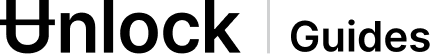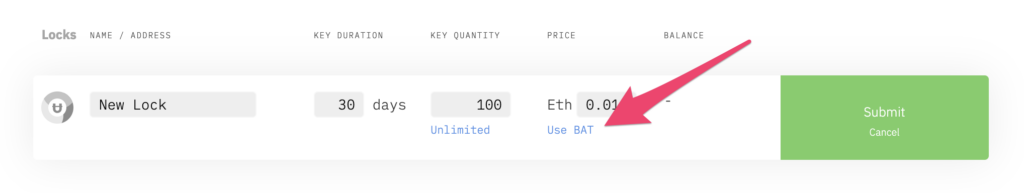The UI only offers the choice between DAI and Ether, but any ERC20 can be used. Locks can be configured to be backed by any token that conforms to the ERC20 specification. Currently, the fastest way to achieve this is by visiting the creator dashboard with the address and ticker of your backing token appended via the erc20 and ticker query parameters.
On Ethereum’s main network:
- Create a DAI Backed Lock
- Create a USDC Backed Lock
- Create a BAT Lock
- Create a UDT Lock – UDT is our governance token.
Building your own URL example
The parameters for BAT are as follows:
- erc20: 0x0d8775f648430679a709e98d2b0cb6250d2887ef
- ticker: BAT
Once you have the correct details you add them to the URL in the following way:
https://app.unlock-protocol.com/dashboard?erc20=0x0d8775f648430679a709e98d2b0cb6250d2887ef&ticker=BAT
This will enable an option on the dashboard to switch to your desired token.
Was this article helpful?
YesNo