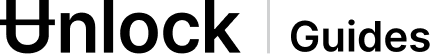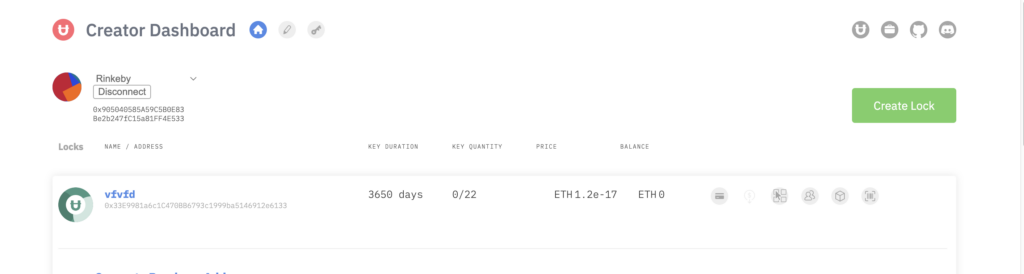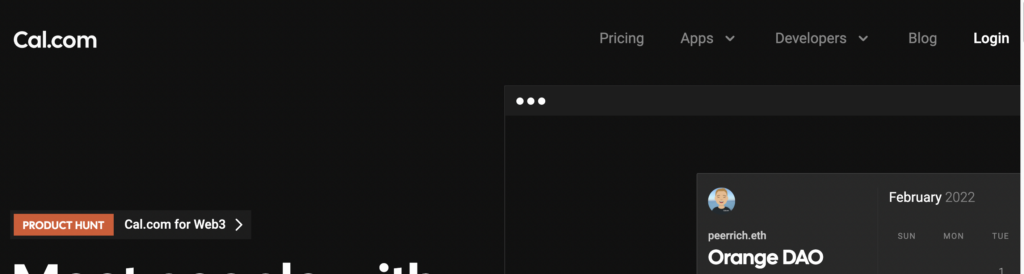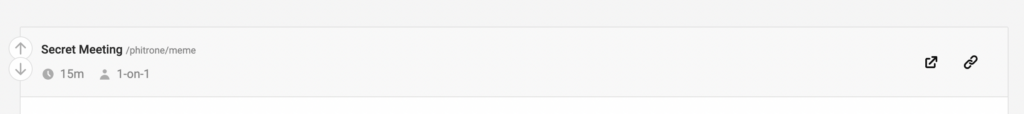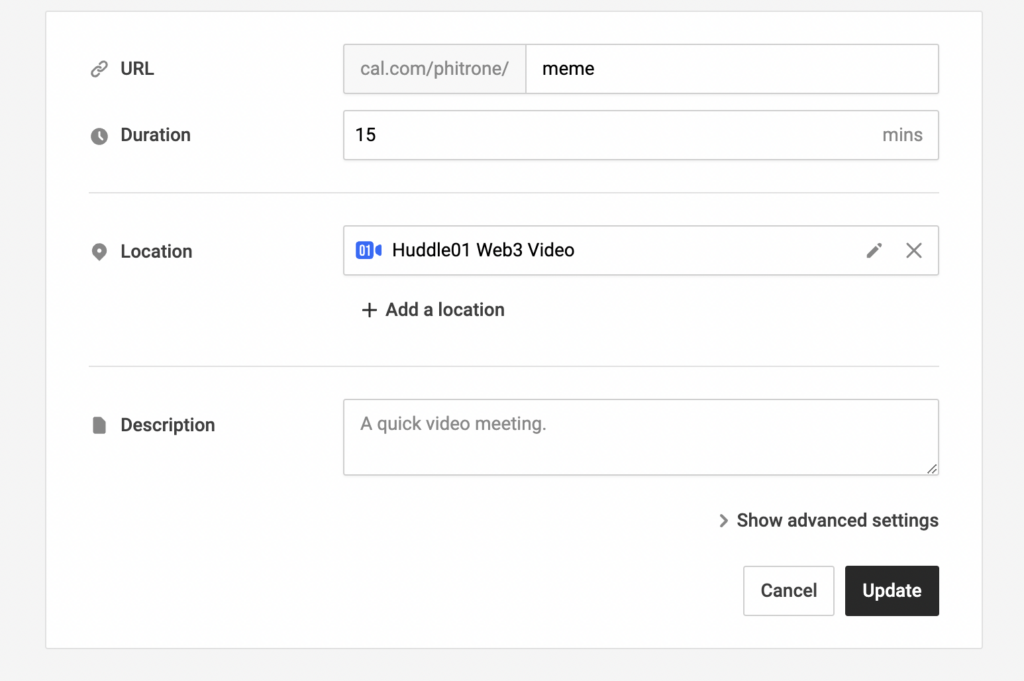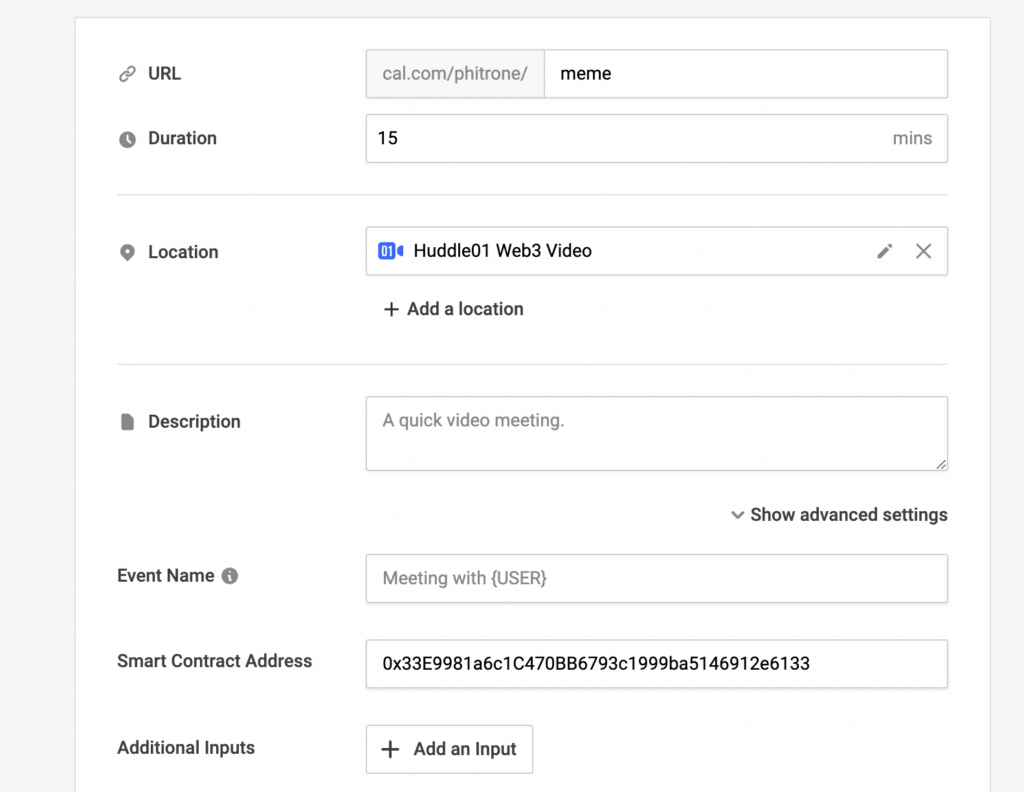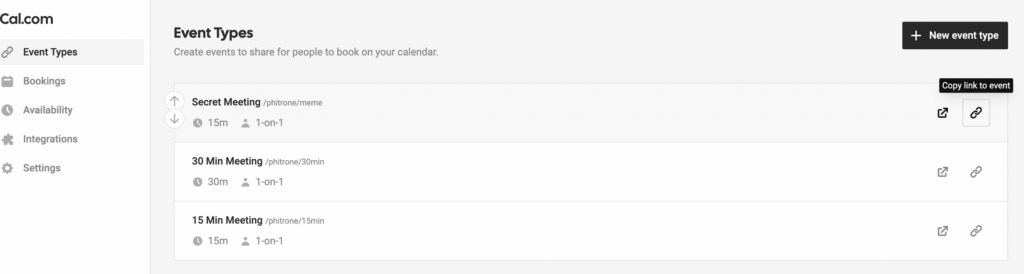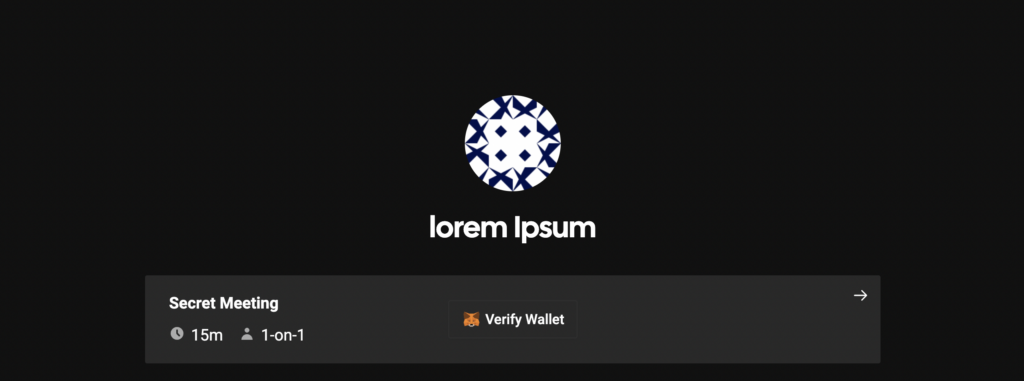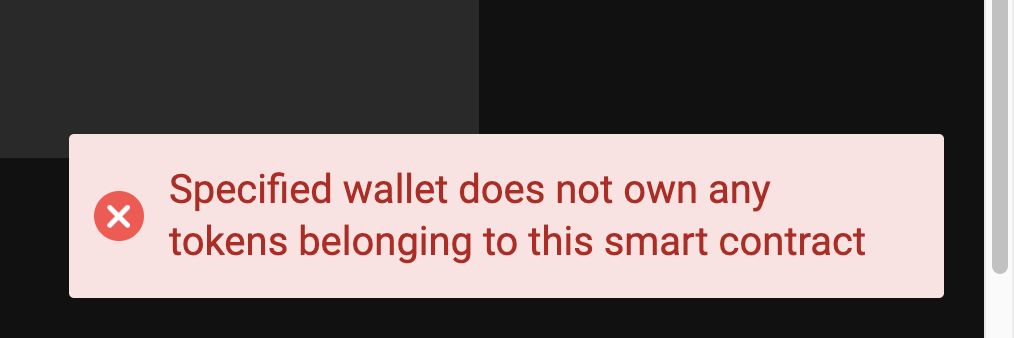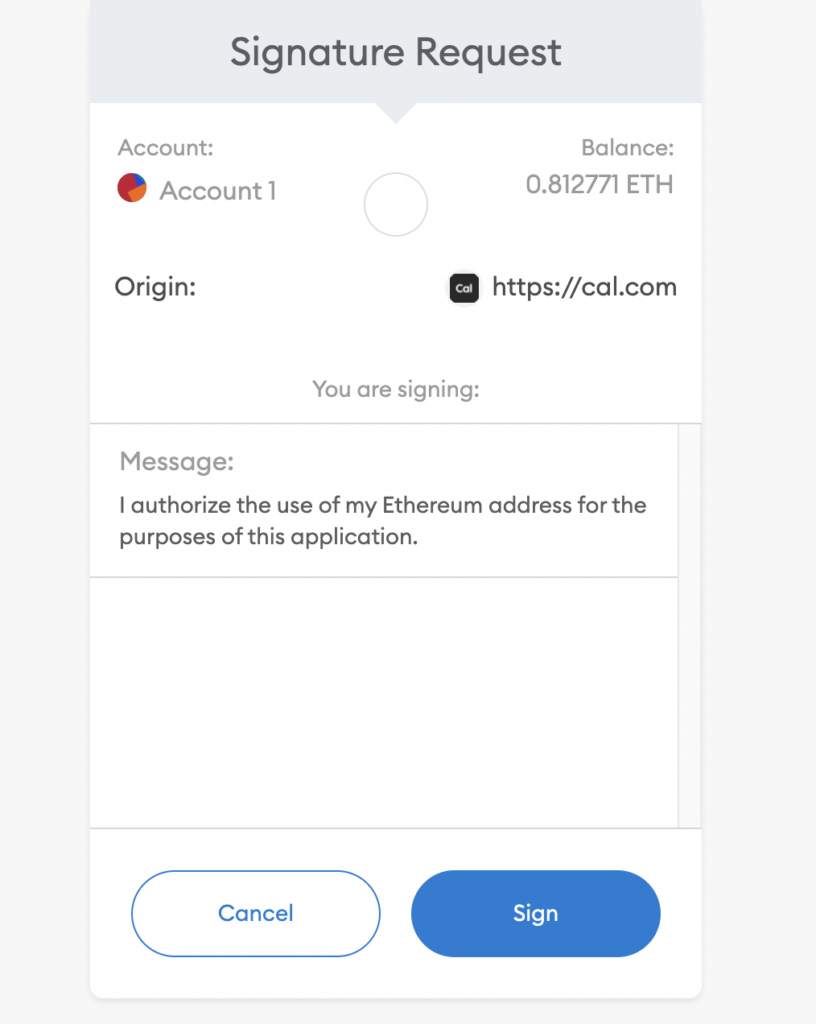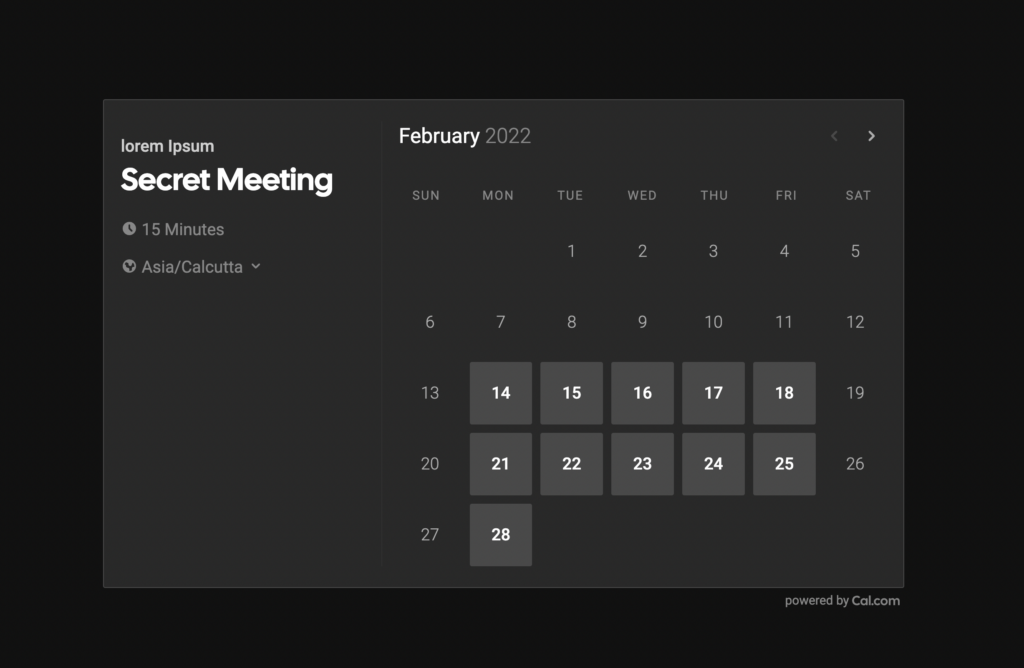Unlock: Create a Lock
In the Unlock Creator Dashboard, create a Lock. After naming the Lock, and filling in the duration, quantity, and price fields, confirm the new lock
Once confirmed, you should find the address for the lock underneath the title. The address will start with “0x…” and be a string of letters and numbers. Keep this address copied,as it will be used for the cal.com integration
Cal.com:Setup your Account
Go to Cal.com & Login
Click on Show advance settings
Enter your lock’s contract address in the Smart Contract Address field
Share the event link with people
Other person has to hover the event for scheduling a call, need to click on verify wallet
If they do not own the token , they get a notification popup
If they own the token,
They need to sign the message and then they get calendar , from which they can schedule call